Modes of Operation
CAUTION: This device only operates in Volume Control Mode. There are only pressure alarms for over and under a catastrophic pressure. A trained professional should be monitoring the system at all times.
Ventilation Mode:
In ventilation mode, our device takes over breathing for the patient, who is chemically paralyzed and is not breathing on their own. The device delivers steady, repeatable breaths at a BPM and I/E ratio that is electronically controlled, and a tidal volume that is mechanically controlled. The overseeing physician has the ability to update these parameters while the device is actively providing assistance through the control interface described in the Electronics and Control page. The device continuously monitors the peak inspiratory pressure (PIP) (which is a function of the patient’s lung compliance) and positive end expiratory pressure (PEEP) (which is determined by the PEEP valve setting) using the pressure sensor and single-limb-based plumbing setup detailed in the Sensing and Valving page. The physician can set pressure thresholds which will cause an alarm to sound if the PIP exceeds these thresholds.
A state diagram for the CoV in ventilation mode is shown below.
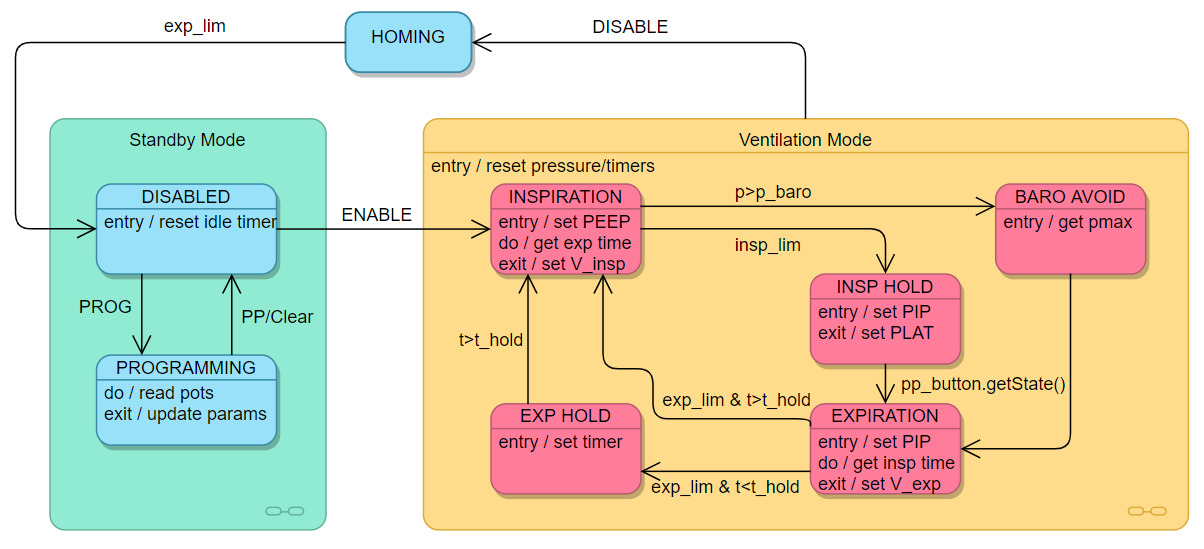
A list of alarms that may be encountered during ‘Ventilation’ mode is given below.
| Alarm Name | Occurrence Condition | Clearing Condition | Tone | Response | Display Message |
| PIP Pressure Exceeded | When the maximum inspiratory pressure exceeds the PIP threshold set by the physician | Physician must manually clear this alarm by pressing the ‘PP/Clear’ button | High-Priority per 60601 Standard (buzzer and blinking LED) | Continue with normal ventilation while alarm sounds | ‘Max Pressure Exceeded’ |
| Under-Pressure | When the minimum pressure falls below the under-pressure threshold set by the physician | Physician must manually clear this alarm by pressing the ‘PP/Clear’ button | High-Priority per 60601 Standard (buzzer and blinking LED) | Continue with normal ventilation while alarm sounds | ‘Under-Pressure’ |
| Barotrauma Warning |
When the pressure exceeds 40 cmH20, putting the patient at risk of barotrauma | Physician must manually clear this alarm by pressing the ‘PP/Clear’ button | High-Priority per 60601 Standard (buzzer and blinking LED) | Immediately reverse direction of motor and transition to expiration state | ‘Barotrauma Warning’ |
| Motor Timeout Fault | When the system has not detected ventilator activity despite commanding it. Could be due to over-current condition or disconnection. | Physician must manually clear this alarm by disabling and re-enabling the system | High-Priority per 60601 Standard (buzzer and blinking LED) | Sound alarm | ‘Motor Fault Detected’ |
| Idle Timeout Fault | When the system is in a ‘Disabled’ state and no action has occurred for 10 seconds. Could be due to inadvertent disabling or a power cycle. | Physician must manually clear this alarm by pressing the ‘PP/Clear’ button | Medium-Priority per 60601 standard (buzzer and blinking LED) | Sound alarm | ‘Idle Timeout’ |
| Possible System Disconnect | When the system records no inspiratory pressure despite delivering a breath | Physician must manually clear this alarm by pressing the ‘PP/Clear’ button | High-Priority per 60601 Standard (buzzer and blinking LED) | Continue with normal ventilation while alarm sounds | ‘Patient Disconnect’ |
Breath-Assist Mode:
In breath-assist (or BiPAP) mode, our device simply provides positive inspiratory pressure to patients who are breathing on their own but are having difficulty. In this mode, the device continuously monitors the inspiratory pressure, and if this pressure falls below a certain threshold (which is indicative of the patient attempting to take a breath), the device delivers positive inspiratory pressure at a tidal volume that is mechanically set by the physician. The device can be configured to deliver the full tidal volume at every breath, or to only deliver oxygen up to a certain pressure threshold that can be set by the physician. The device continuously records the time between breaths, and if this time exceeds a certain threshold that is set by the physician, an alarm sounds.
A state diagram for the CoV in breath-assist mode is shown below.
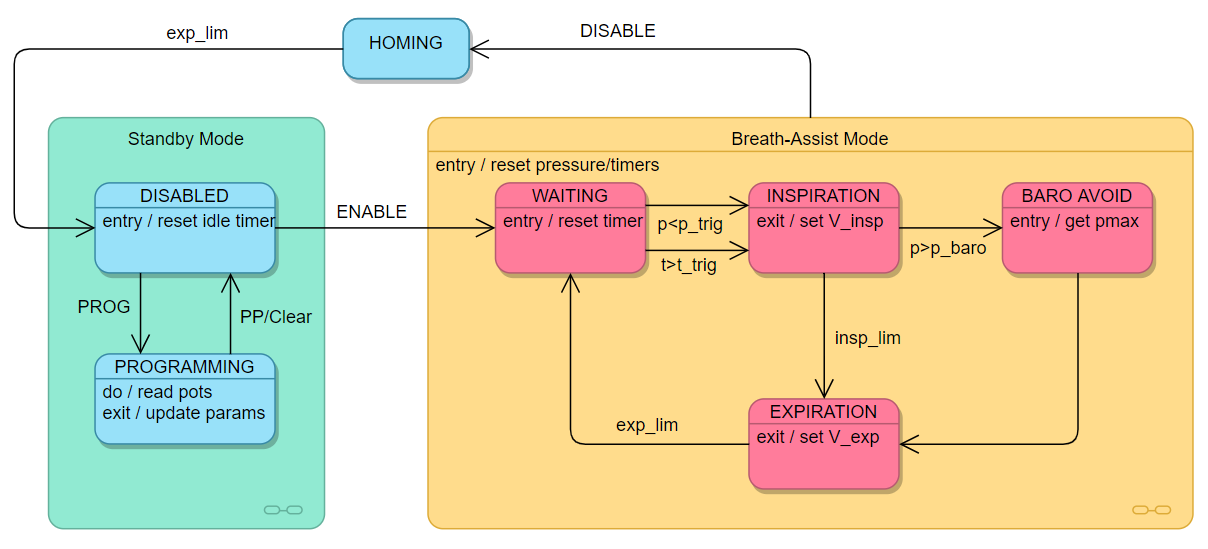
A list of alarms that may be encountered during ‘Ventilation’ mode is given below.
| Alarm Name | Occurrence Condition | Clearing Condition | Tone | Response | Display Message |
| PIP Pressure Exceeded | When the maximum inspiratory pressure exceeds the PIP threshold set by the physician | Physician must manually clear this alarm by pressing the ‘PP/Clear’ button | High-Priority per 60601 Standard (buzzer and blinking LED) | Continue with normal breath assist while alarm sounds | ‘Max Pressure Exceeded’ |
| Patient Timeout Fault | When the time between requested breaths exceeds a threshold set by the physician | Alarm clears the next time a breath is taken, or when the physician presses the ‘PP/Clear’ button | High-Priority per 60601 Standard (buzzer and blinking LED) | Continue with normal breath assist while alarm sounds | ‘Patient Timeout Fault’ |
| Motor Timing Fault | When the system has not detected ventilator activity despite commanding it. Could be due to over-current condition or disconnection. | Physician must manually clear this alarm by disabling and re-enabling the system | High-Priority per 60601 Standard (buzzer and blinking LED) | Sound alarm | ‘Motor Fault Detected’ |