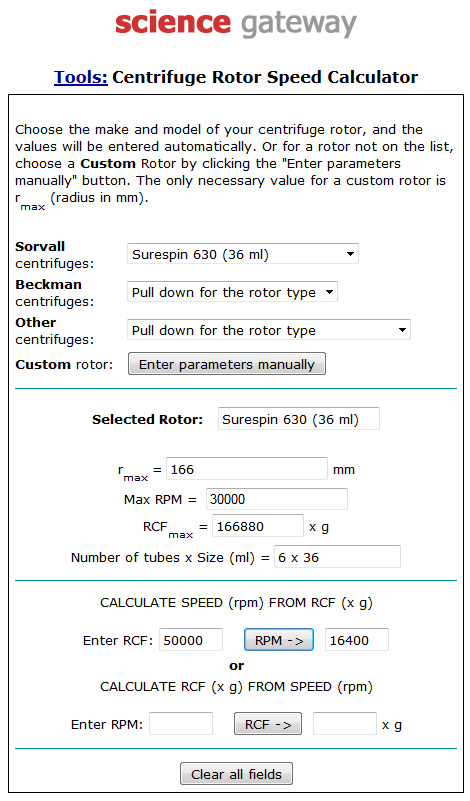Thermo WX Ultra80 Floor Ultracentrifuge
Location: 8143 MRB3
A reservation in VU C.O.R.E.S. is required for this device and billing is done automatically through the system. Although C.O.R.E.S. says that you will be billed “Per Hour”, you will only be billed for one charge per reservation.
Please ask the Equipment Manager for a quick training before using this centrifuge for the first time.
The VBI Equipment Core does not stock tubes for labs to use for ultracentrifugation. It is the responsibility of the lab to provide these consumables.
The Thermo WX Ultra80 is a floor model ultracentrifuge designed for larger volumes. Click on their links below for additional information from the manufacturer. Click on the available rotors to see their specifications and location.
Manufacturer’s Link and Manual
ThermoFisher WX Ultra Manual.pdf
Please see Kathleen Patterson in 8148 MRB3 to request Rotor usage.
Available Rotors
- Sorvall Stepsaver 70 V6 (Currently not available, parts are missing.)
- Vertical Rotor
- For parts, click here
- ThermoScientific TV860 (Currently not available, parts are missing.)
- Vertical Rotor
- capacity = 8 x 35 ml
- tube dimension = 25 x 97 mm
- max rpm = 60,000
- max RCF = 340,596 x g
- For parts, click here
- Sorvall Surespin 630 + adapters
- Swinging Bucket
- capacity = 6 x 17 ml
- tube dimension = 16 x 102 mm
- max rpm = 30,000
- max RCF = 166,880 x g
- ThermoScientific TH-641
- Swinging Bucket
- capacity = 6 x 13.2 ml
- tube dimension = 14 x 89 mm
- max rpm = 41,000
- max RCF = 287,660 x g
- Sorvall T-865
- Fixed Angle
- capacity = 8 x 36 ml
- tube dimension = 25 x 97 mm
- max rpm = 65,000
- max RCF = 429,459 x g
Online Rotor Calculation Tool
There are several online tools for converting rotations-per-minute (rpm) to relative-centrifugal-force (rcf or “x g”) or vice versa. These are extremely useful when you find a protocol where you know the parameters for centrifugation using a specific rotor but don’t have access to that rotor. In this case, you will need to utilize a tool which can help you “reverse calculate” these parameters. Science Gateway has a wide variety of rotor choices from which you can select to help you with this (see instructions and example below).
Go to the link Science Gateway Rotor Calculator
- Select your rotor in the dropdown (i.e., Beckman, Sorvall, or Other)
- Type in your “x g” into the rcf box and hit the rpm button to calculate the rotations-per-minute needed to obtain that g force
- Sometimes published protocols are incomplete and the authors only publish the rpm for their rotor. You can always do the calculation in reverse by putting this in the rpm box and hit the rcf button to calculate the g force they obtained. Then, you would go to the previous step to recalculate the parameters for your particular rotor.